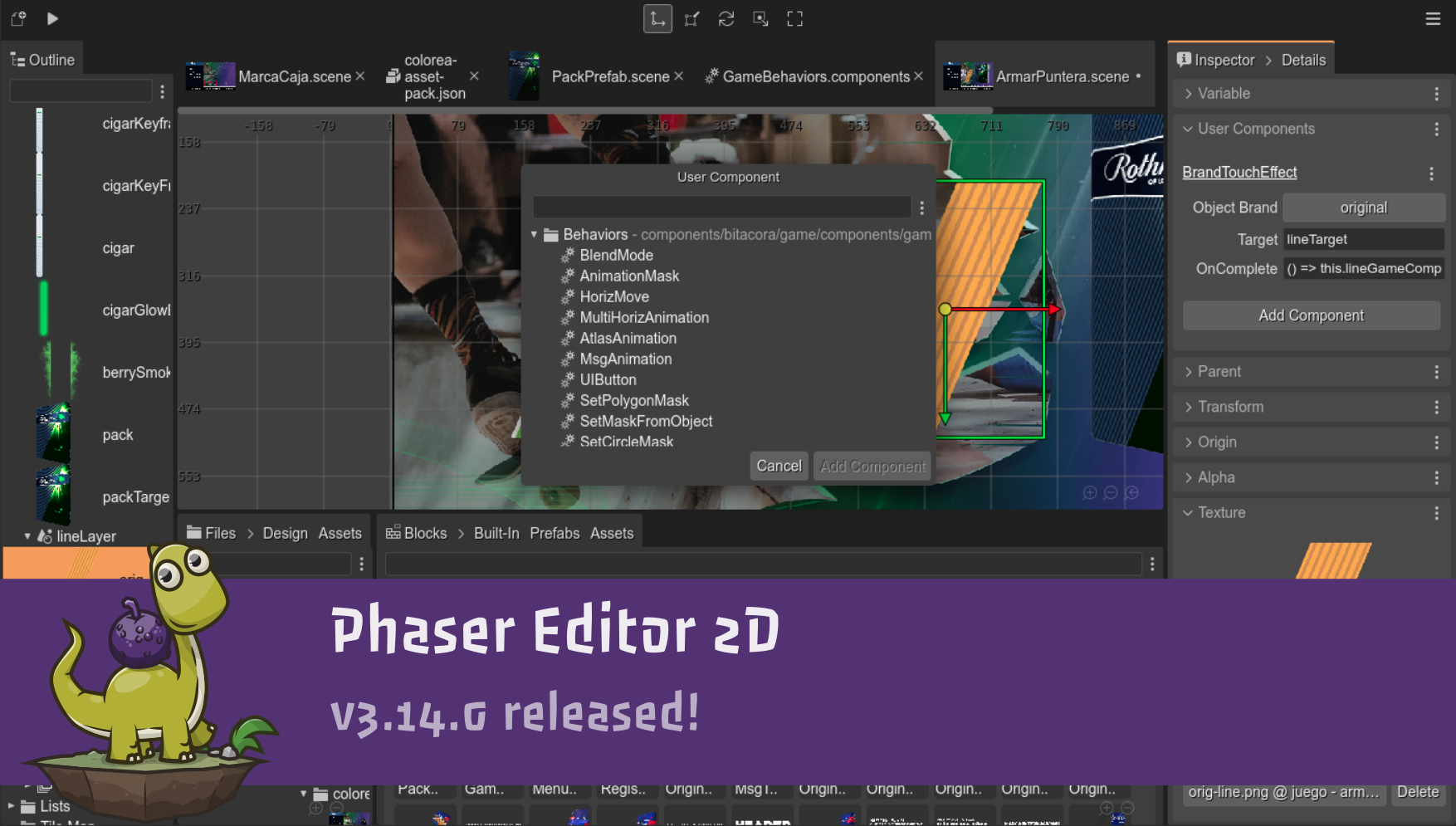Hi!
I'm happy to announce a new Phaser Editor 2D version!
This is a release with minor features and some bug fixes. The main purpose of this delivery is to update the editor to the latest Phaser (v3.55.1).
Download Phaser Editor 2D v3.14.0
Games and tutorials
If you are creating games, tutorials, or any other content (no matter if it is your first project) with Phaser Editor 2D, please tell me, and I will be proud to feature it on the website, newsletter, and social channels.
Collaboration
A lot is happening in our Discord server. Join us for collaboration. Ask questions or tell us your ideas. Your feedback is highly appreciated and is very important in the process of providing a more friendly and stable IDE.
Phaser v3.55.1
The latest version of Phaser is now the built-in library. If your project is using a previous version of Phaser, generated by Phaser Editor, you can update it manually.
Read the Phaser v3.55.1 release notes
Electron v13.0.1
The desktop version of Phaser Editor 2D is now using the latest ElectronJS version.
Read the ElectronJS v13.0.1 release notes
Scene Editor
New Add Component dialog
The Add Component button of the User Components section shows a dialog to select the components. The components are grouped by the file is defined.
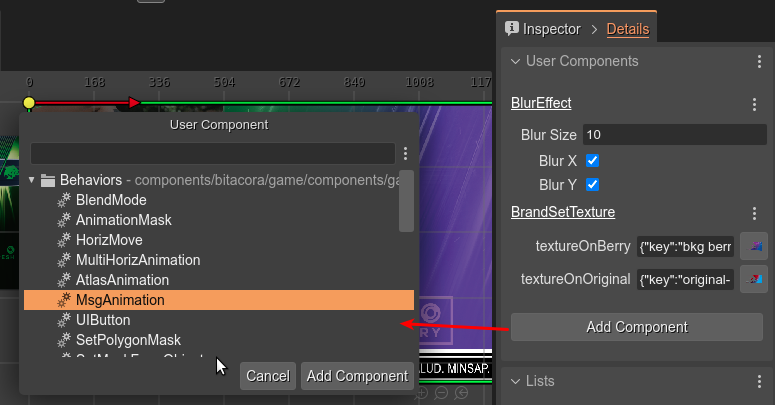
Scene tools unlock prefab properties
A prefab instance has all its properties locked by default. To change a property, you should unlock it.
Now, when you enable a scene tool like the Scale Tool, the editor shows a confirmation dialog to unlock the scale property.
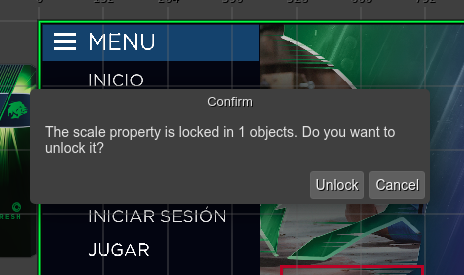
New Settings option
The context menu now shows the Settings option. It opens the scene's settings in the Inspector view.
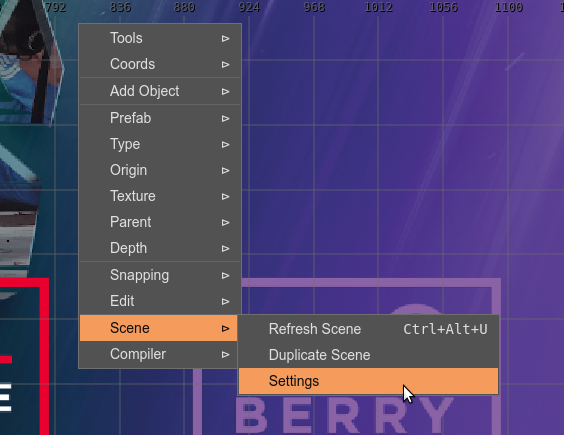
Asset Pack Editor
Show All Files option
The Asset Pack Editor now shows the Show All Files in Project option in the Blocks section of the Inspector view.
By default it is unchecked. If you check it, the Blocks view will show all files in the project.
The default behavior is showing in the Blocks view only the files in the pack file folder or sub-folders.
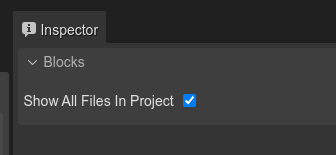
Show Settings option in the context menu
The context menu now shows the option to show the Asset Pack settings in the Inspector view.
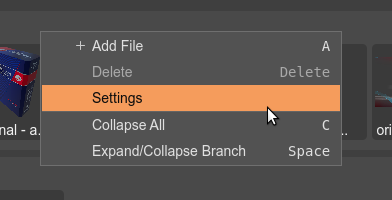
Other changes
The main menu now shows a link to open the Unofficial Phaser Help Center.
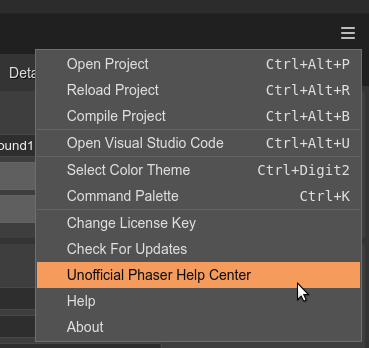
Fixes
- Fixed null-pointer on a context menu item with no bitmap icon.
- Viewer: fixes scrolls when all sections are collapsed.
- Fixed Get License button from the Unlock Dialog.
- Asset Key property: fixes rendering of animations in the selection dialog.
- Scene Editor: fixes copy/paste layer objects.
- Scene compiler: fixes "components-awake" event emitting of prefab's children.
- Scene compiler: fixes asset pack file url when a
publicrootfile is present. - Inspector: fixed the many images viewer.
- #89 Scene Editor: remembers last selected objects when opens.
- Menu: items show the negative icon on mouse hover.
- Menu: fixes color of "checked" icon on mouse hover.
- Menu: fixes positioning on buttons and similar elements.
What's next?
I'm making side projects, collaborating with a small studio on making gamification products. Making games with Phaser Editor 2D is a great experience :) Working with the editor in real projects (not only demos) confirms to me how useful could be the editor in professional environments. At the same time, it is giving me a lot of feedback. I'm fixing bugs and adding small features. Something I realize is... I need nested prefabs right now!
Some of the games I'm making are rebranded with three different brands, and I miss having a good nested prefab system. Rebranding a game is more or less about changing sprite textures, animations, and small behaviors. Something I'm solving now with the User Components, but with nested prefabs, it could be solved elegantly. So, I'm adding it to the TODO list with a high priority.
Another thing I realized is about the scope of the editor. I see the editor has more value in making professional projects. It is fine for simpler projects but it is clear to me that it is better on providing advanced tools. I will push more in this direction.
These side projects are temporal, and soon I will be back working on bigger features like the support of 9-slice objects (and the nested prefab thing).
Keep in contact!
Arian