Hello,
Today we are release the v1.4.4 of Phaser Editor. This is a minor release we did for bug fixes and some small but nice features or changes.
Bug fixes
- Fixed #64 Move asset to section refactoring operation.
- Fixed #63 baseClass of prefab create from selection.
- Canvas: repaint Design tab when something is changed on the Configuration tab.
- Canvas: do not do a custom paint of modified properties in the Properties Grid (to look better on GTK).
- Do not force focus on hover, on Preview image based components.
- Better painting of sprite-sheet previews.
Canvas
The transformation icons now are blue, like the other icons related to the Canvas objects:
![]()
The selection box now uses a solid stroke and a shadow, to make it more visible. In addition, it shows the name of the selected object:

The scale tool now shows a handler in all the directions:
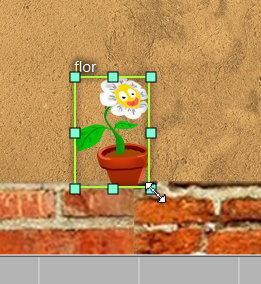
The Animations dialog allows multiple selection of the frames, so now you can reorder (or delete) a couple of them at the same time:
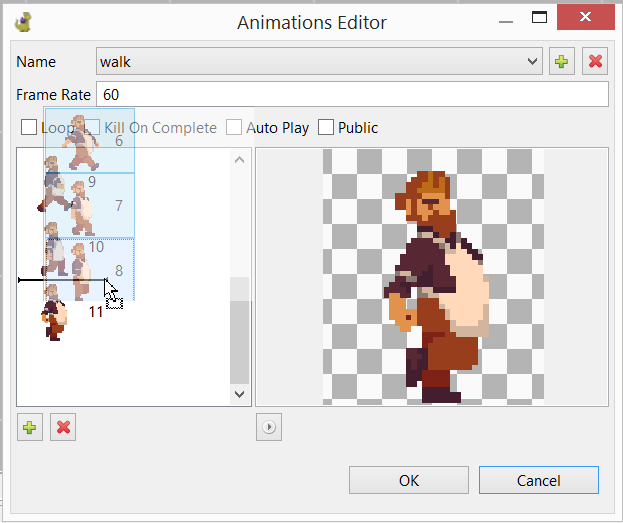
Projects wizard
Both Phaser Project and Phaser Example Project wizard now include the options to select the Working Set of the project. A Working Set groups the projects into the Project Explorer so you can filter large workspaces and better focus on a task.
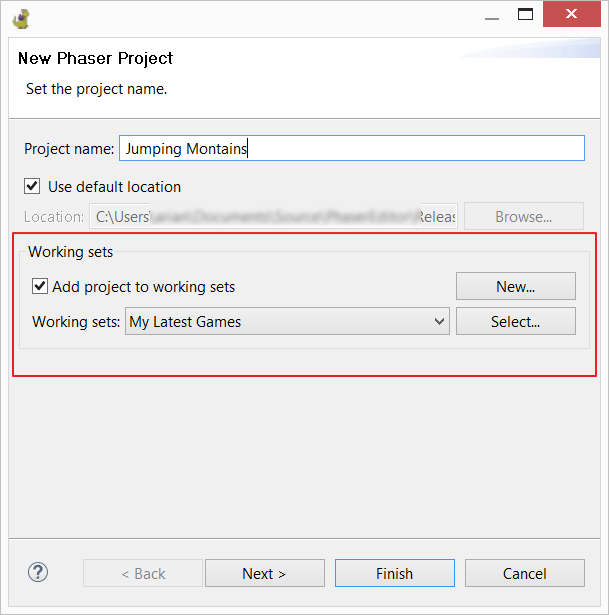
To configure the Working Sets of the Project Explorer click on the Select Working Set... menu option:
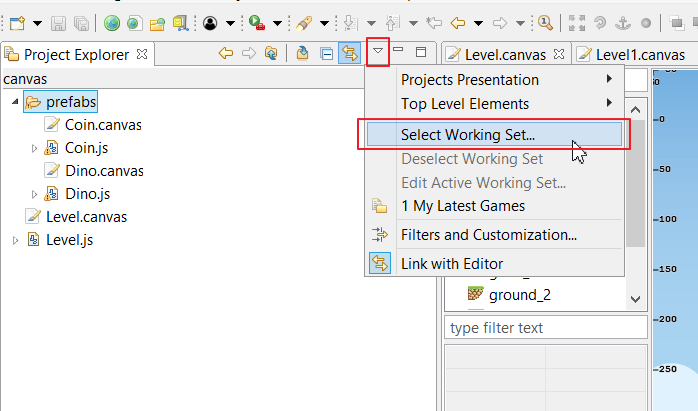
We recommend to create Working Sets of type Resources.
The Phaser Example Project now uses as default name for the project the name of the selected example:
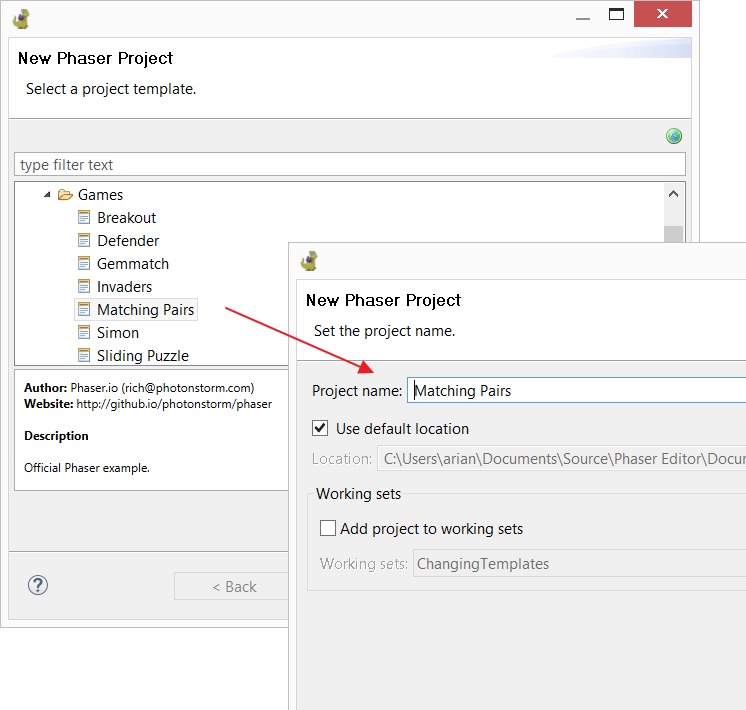
The Phaser Project templates without assets now uses a text object in the scenes. This makes easier to clear the scenes and start the real ones.
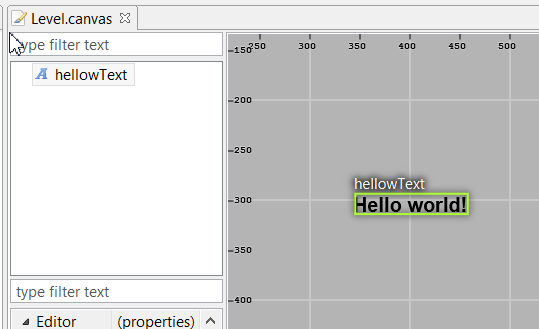
Go Into
Go Into is a command that creates a frame or scope in the Project Explorer. This allows the user to show only a specific folder in the Project Explorer. For example, if you are working only n certain levels, you can Go Into the containing folder so you will get quick access to that scenes.
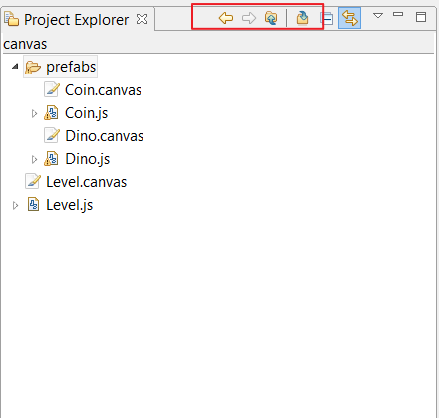
Preview
Improved the sprite-sheet preview labels. They are yellow now:
![]()
The atlas preview shows the frames sorted by names:
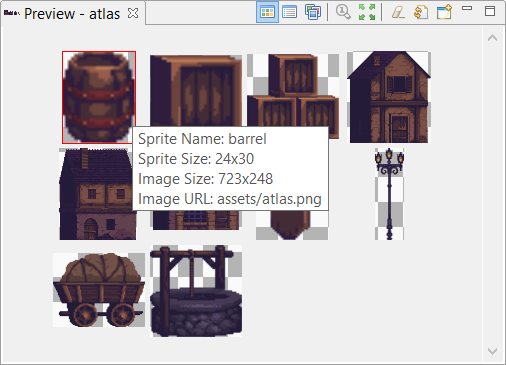
We hope this is the last release of 2017 (unless blocking issues forces a new one). We wish a happy new year for all of you!
If you missed it, read the Phaser Editor development roadmap for 2018.
Arian
